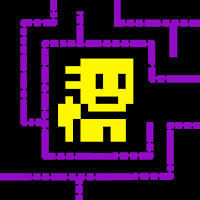Many schools and organizations have severe network limitations in place to avoid distractions and preserve efficiency. This sometimes involves restricting access to popular games such as Roblox. However, with the right ways and tools, you can get beyond these limitations and play Roblox unblocked.
Today I'm writing this tutorial to help everyone play Chrome Roblox at school. You may check the discord or save the Slope Game to get the most recent changes.How To PLAY ROBLOX ON SCHOOL CHROMEBOOK IN 2023!
There are other ways to play roblox at school, but I will direct you to the three most common methods.
Play Roblox Unblocked with Proxy Web - Method 1:
Currently, there are many famous web proxy services, but among them the most popular is TN (titaniumnetwork). There are also many other famous services about web proxies such as holy unblocker , 3kh0, randon games, nebulaproxy and more .
In the past, roblox has been fixed to not be able to play on web proxies. After a while I found a way to fix playing roblox. Here's how to play roblox :
- Step 1: Click to Logo Roblox
- Step 2: Wait Proxy Launch
- Step 3 : Login account and play roblox
Currently, we develop a lot of beta servers to avoid being blocked. Please visit daily for updates.
Play Roblox Unblocked with VPN - Method 2:
For illustration purposes, I'll demonstrate how to unblock Roblox on a school computer using a Chromebook:
- Step 1: Launch "Google Play Store" and search for "NordVPN" in the search field.
- Step 2: Install the app by selecting the first option.
- Step 3: Launch the app before logging in or creating an account.
- Step 4: Change the location to somewhere other than your current location.
- Finally, launch the Roblox website and begin playing your favorite games without interruption.
Play Roblox Unblocked with Apk - Method 3:
To play Roblox unblocked on a Chromebook, you'll need access to the Google Play Store. Here's how to install Roblox and use the Play Store on a Chromebook:
- Step 1: Your Chromebook should be set to the Google Play Store.
- Step 2: Use the search bar to look up "Roblox" and then select the official app.
- Step 3:On your Chromebook, install the Roblox application.
- Launch the Roblox app, then log in with your account.
Explore the available games, then launch Roblox unblocked!
Roblox Unblocked on Chromebook - Conclusion:
These are all the methods I am aware of for playing Roblox on a Chromebook. I hope your time with Roblox is peaceful. Questions can be posted on our discord channel.
Beside Roblox Unblocked, you can play Slope game online.